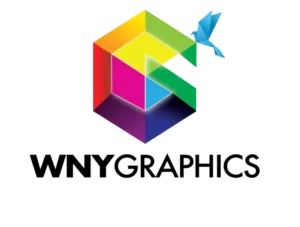Featured Videos
Learn more about WNY Graphics and the professional services offered.
WNY Graphics – Western New York’s Trusted Graphic & Web Design Business
WNY Graphics offers ad agency quality graphic and website design services without the high cost. Delivering creative and effective designs, in fresh new ways, that generate on-time, high-impact marketing material. A service you can trust to make your business stand out and leap forward quickly.
WNY Graphics – A Professional Website Design Service
WNY Graphics offers professional, affordable website design services. We design visually appealing and easy-to-manage CMS (content management system) enabled websites that will turn visitors into customers. We build compelling and well-architected mobile-friendly websites that are intuitive and engaging. Our designs include color and shapes that complement your brand, graphics that command attention, and typography that visually represents your voice.
WNY Graphics – A Marketing Collateral Design Service
WNY Graphics provides ad agency quality marketing collateral material design without the high cost. From customized tailored templates to uniquely crafted original brochures, catalogs, mailers, and more. WNY Graphics will professionally design your sales and marketing promotional and informational material that matches your brand and fits your marketing budget. Services include: custom graphics, photo editing, copy fitting, and print-ready files. Delivered on time, even under the toughest deadlines.
Training Videos
Introduction
As a seasoned expert in the industry, I understand the world of anxiety for young graphic designers burdened with tight deadlines. That said, under these conditions, it’s important to find information fast. That’s why I have made these short training videos “in minutes”.
I will admit, I move fairly quickly throughout each video, but I do so with the understanding they can be paused at anytime, should a viewer need to get caught up. I also include important captions to help support the lesson.
TRAINING: Create a Bokeh Effect in Adobe Photoshop
Training Level: ALL
How to create a simulated Bokeh effect in Adobe Photoshop in three (3) minutes. Learn the easy simple quick steps to simulate a Bokeh effect on images and photos in Adobe Photoshop.
TRAINING: Quickly Silo Hair in Adobe Photoshop
TRAINING LEVEL: BEGINNER/INTERMEDIATE
How to silhouette hair fast and easily using the Background Eraser Tool in Adobe Photoshop in one and a half (1-1/2) minutes. Learn to remove the background quickly, leaving the fine detailed hair strands on your subject.
TRAINING: Create Metallic Effects in Adobe Photoshop
TRAINING LEVEL: BEGINNER
How to create metallic effects in Adobe Photoshop for beginners. Learn the easy simple quick steps to simulate a gold/sliver textures on objects.
TRAINING: Create a Sphere in Adobe Illustrator
TRAINING LEVEL: BEGINNER
How to create a sphere in Adobe Illustrator for beginners. Learn the easy simple quick steps to transform a flat circle into a 3D sphere.
TRAINING: Create a Rainbow in Adobe Illustrator
TRAINING LEVEL: BEGINNER
How to create a colorful rainbow in Adobe Illustrator for beginners. Learn the easy simple quick steps to transform circles into a colorful rainbow.
Reach Out Today
If you need a data sheet, sales sheets, direct mailer, brochure, or catalog, call 716-597-6672 for more information or request an estimate now.
For other marketing material services, such as: menus, print ads, banners, posters, signs, or custom trade show display graphics. See the Print Media Design service page.